#Zoho one app
Explore tagged Tumblr posts
Text
Unlock Business Efficiency with Zoho One
0 notes
Text
Zoho One: Perspectives from Zoho, Users, and Partners on the Ultimate Business Management Suite
From the Point of View of Zoho:
Zoho One is the ultimate business operating system designed to revolutionize how companies manage their operations. It’s an all-in-one suite that offers over 45+ integrated applications, covering everything from sales, marketing, and customer support to accounting, HR, and project management. Our mission with Zoho One is to provide a unified platform that eliminates the need for multiple, disjointed systems, enabling businesses to streamline their workflows, enhance productivity, and achieve greater efficiency. With Zoho One, we aim to empower businesses of all sizes to harness the power of technology, driving growth and innovation in a seamless, cost-effective manner.
From the Point of View of Zoho Customers/Users:
As a user of Zoho One, this suite is a game-changer for our business. It provides all the tools we need in one place, allowing us to manage our entire operation without juggling multiple subscriptions or platforms. Zoho One’s seamless integration between apps means our data flows smoothly from one department to another, giving us a holistic view of our business. From automating mundane tasks to providing in-depth analytics, Zoho One helps us work smarter, not harder. It's user-friendly and backed by excellent support, making it an invaluable asset for our day-to-day operations and long-term strategic planning.
From the Point of View of a Zoho Partner:
As a Zoho Partner, we see Zoho One as a powerhouse solution for our clients. It's not just about the number of apps, but how these apps work together to create a cohesive, efficient system. Zoho One allows us to offer a comprehensive solution that meets diverse business needs, from startups to established enterprises. We value the flexibility it offers in customization and integration, making it easy to tailor the platform to specific business requirements. The integrated nature of Zoho One means we can offer tailored solutions that are scalable, reliable, and cost-effective. If you are interested to know about Zoho One implementation, make sure to check out our site.
0 notes
Note
Hii, how do I get that page layout(like you have on your writing, the enclosure),which app? And also love your soul poetry and writings!
hello friend !!
i personally use apple's pages app to do the formatting of my poetry (and recently, the fragments i share), but any word processor app like google docs or word should work just fine !
i just like pages for how i can edit documents both on mobile and desktop, its ui, and its font choices (which are just the standard ios fonts; i think zoho has a bigger list of fonts out of the apps i've tried); i also just want to use something that isn't owned by google or microsoft and didn't make me feel like my poetry was getting scraped for feeding into llms (which i'm sure they do anyway :/ which in case i'd go with zoho)
but yes ! i like pages ! on both desktop and mobile, there are just small things that make it much smoother to use than google docs or word (like two-page view, to name one thing !!!!!!!! it's so much easier to visualize how writing projects will be read seeing it two pages at a time)
thank you for taking the time to read my work ! your presence is so deeply appreciated ;w; ♥️
#?#rant over lmao#though there are other things i can say i really like about pages#i don't wanna get too off track shdjf
3 notes
·
View notes
Text
Revolutionizing Transactions with PayWint Digital Wallet
In a world where convenience and efficiency dominate, the demand for reliable and feature-rich digital wallets has skyrocketed. Enter PayWint, the ultimate digital wallet solution designed to streamline your financial transactions while ensuring security and ease of use. Whether you're a student, traveler, freelancer, or small business owner, PayWint is here to revolutionize how you manage, send, and receive money.
Why Choose PayWint?
PayWint stands out in the crowded digital wallet space with its seamless features tailored to meet diverse user needs. From real-time alerts to AI-powered fraud detection, PayWint ensures your transactions are not just swift but also highly secure.
Key Features at a Glance:
Instant Money Transfers: Request, send, and receive money in real-time, making it the perfect companion for personal and professional needs.
Multi-Currency & Multi-Language Support: Operate effortlessly across borders, thanks to PayWint's global usability.
Shared Wallets: Split bills or manage group expenses with family, friends, or business partners through shared wallets.
Virtual & Physical Cards: Open a digital bank account and enjoy the convenience of virtual or physical cards.
Perfect for Everyone
PayWint caters to a diverse audience, ensuring inclusivity and functionality for all.
Students and Freelancers can use PayWint to manage international payments, ensuring they can receive funds from clients or family abroad without delays.
Small Business Owners can streamline payroll, vendor payments, and even customer transactions, all from one centralized platform.
Travel Enthusiasts can enjoy hassle-free currency conversions and transactions no matter where they are.
Unparalleled Integrations
One of PayWint's standout features is its ability to integrate with leading financial and payment platforms such as Apple Pay, Google Pay, PayPal, CashApp, and Venmo. Users can also link multiple bank accounts or credit and debit cards for effortless transactions. Moreover, businesses can integrate accounting platforms like QuickBooks, Zoho, or FreshBooks to simplify bookkeeping.
Enhanced Security & Real-Time Updates
Security is at the heart of PayWint. With encryption and AI-powered fraud detection, users can trust their financial data is always safe. Real-time alerts via text, email, or push notifications ensure you stay informed about every transaction.
Beyond Payments
PayWint isn't just a digital wallet; it's a comprehensive financial management tool. The AI-powered budget planner helps users track expenses and set financial goals. For businesses, the ability to schedule recurring payments and integrate payment widgets into websites adds unparalleled convenience.
Always There for You
With 24/7 customer support available via phone, email, text, and chat, help is always just a call or message away. You can reach us at (408) 516-1413 for any assistance. Whether it's a quick query or a technical issue, PayWint ensures you're never left in the dark.
Get Started with PayWint
Ready to transform how you handle money? Download the PayWint Digital Wallet Mobile App today from the Apple Store or Google Play Store. Alternatively, visit PayWint.com to access your financial world instantly.
2 notes
·
View notes
Text
IT companies in Coimbatore :Hiring freshers role and benefit
Coimbatore has emerged as a preferred location for IT professionals due to its affordable cost of living, high-quality educational institutions, and the city’s well-developed infrastructure. Unlike metropolitan cities, IT companies in Coimbatore offers a balanced lifestyle with a lower cost of living, which appeals to many working professionals. With a pool of skilled talent graduating from nearby engineering and technical institutions, Coimbatore is an ideal place for IT companies to find qualified candidates for various roles, making it a hot spot for job seekers.

Who Are the Leading IT Companies in Coimbatore?
The city hosts several top IT companies, including Tata Consultancy Services (TCS), Cognizant, Wipro, and Robert Bosch, along with growing regional players like KGISL and Aspire Systems. These companies offer a variety of services from software development to business consulting and automation solutions. Working with such companies not only provides a chance to learn and grow but also adds credibility to one's career profile. Their well-established infrastructure and focus on training employees make them attractive employers in the region.
Best IT Companies in Coimbatore :
Coimbatore, one of Tamil Nadu's major industrial hubs, has seen significant growth in the IT sector. Known for its skilled workforce, affordable infrastructure, and a supportive business ecosystem, the city hosts many IT companies that offer a wide range of services from software development to digital transformation.

Here’s a look at some of the best IT company in Coimbatore :
Accenture :

Global consulting and technology services company providing full-fledged IT and business process services.
ThoughtWorks:

Leaders in software consultancy to get custom software developed through agile methodology and digital transformation
Payoda Technologies :

focuses primarily on aspects of digital transformation, analytics, cloud solution development and software development.
Sridhar Vembu Institute of Technology (Zoho Corp) :

It is based in Chennai; however, the innovation and research wing of Zoho is based in Coimbatore, where it works on software product development.
Softratech Info :

The company provides IT solutions, consultancy, software development, and support services.
Repute Network :

A technology-based company, focusing on digital payments, financial technologies, and blockchain solutions
Mindnotix Technologies :

A technology firm, developing web and mobile applications as well as AR/VR-based applications, and AI-driven applications.
Kumaraguru College of Technology :

Technology Business Incubator (KCT-TBI) - Incubates start-ups and tech innovation in IoT, AI, robotics, and software solutions.
Revature India :

Trains and develops software services and products, focusing on creating technical talent for the global market.
i2i Software Solutions :

Offers end-to-end software solutions and IT services, with a focus on custom development.
eQuadriga Software Pvt Ltd :

is an IT services company focusing on software development, mobile apps, and digital marketing.
Conclusion :
Coimbatore’s IT sector is full of opportunities for freshers, thanks to a supportive ecosystem of companies and a growing tech community. From MNCs like Cognizant and Bosch to dynamic startups, IT companies in Coimbatore provides ample options for fresh graduates eager to kickstart their careers. With a focus on learning, networking, and skill development, freshers can build a promising career in this thriving city.
#it company#IT companies in Coimbatore#internship#freshers it job#jobseekers#jobs#employment#careers#workplace#inside job
2 notes
·
View notes
Text
Best Business Software Tools in 2024
The right software tools can help increase productivity, draft operations more efficiently and promote company growth in today's high-paced business environment. Whether you are a start-up or an existing enterprise the following business software is necessary to improve different areas of your business.
1. Project Management: ClickUp

It is a feature-laden project manager that lets you handle tasks, projects, and workflows of all types. Its ease of use and user-friendly interface, complimented with diverse dashboards cater to audiences between small teams and large organizations. Task assignments, time tracking, goal setting, and collaboration options allow you to stop hopping between spreadsheets and emails so your projects are complete efficiently.
2. CRM–– Zoho CRM
Zoho CRM — Your Intelligent Customer Relationships Management System. Among other features, it has lead management, sales automation, and analytics to make sales performance improve on a consistent streamline both administrative aspect as well as customer satisfaction. Due to its integration capabilities with other Zoho products, as well as most third-party applications, It has become a flexible option for businesses that are ready to supercharge their customer relationship management.
3. Accounting: Zoho Books

Zoho Books- The Best Accounting Software for Business Owners Invoicing, expense tracking and financial reporting are some of its features. You can also rest assured that your taxes are being handled correctly and always have the latest view of your financial health to help you manage your finances better.
4. HR Management: monday. com HR
It is a complete human resources management software that helps companies to better structure their workforce. This system provides with facilities like employee on boarding, performance tracking, payroll management etc. With the platform's ease of use, UI simplicity, and automation capabilities in HR processes that would otherwise take hours away from key HR initiatives.
5. Payroll: OnPay

OnPay is an excellent payroll software for businesses of all sizes. It is a cloud payroll software for businesses that ensures complete compliance and automation of top-class payroll calculations, tax filings & employee payments. Additionally, OnPay provides HR and benefits management tools, effectively providing a full-fledged employee pay management solution.
6. Point-of-Sale (POS): eHopper
Versatile Point of Sale Software for Businesses Up To Mid-Sized It offers services like Inventory management, sales tracking and customer management. This makes eHopper a perfect choice for businesses that intend to simplify their sales operations using an affordable and intuitive POS system.
7. Inventory Management: Cin7

While there are plenty of other inventory management systems available, Cin7 stands out as one of the most popular options for small to mid-size businesses (SMBs) looking to get their stock levels, orders and supply chain operations under control. These functionalities consist of real-time inventory monitoring, order processing and e-commerce platform integration. With the powerful feature set of Cin7, businesses can keep inventory at an optimal level and fulfill customer demands to the hilt.
8. Website Builder: Weebly
Weebly is the website builder that you can also use to build your site or blog. It has lots of customizable templates, drag-and-drop functionality, and e-commerce ready to go. With Weebly, you can create a professional website even if you are a tech noob and give your business the relevant online visibility it needs.
9. Recruiting: ZipRecruiter

ZipRecruiter: Popular rated job search app for businesses on board. They provide hiring solutions through features like job posting candidates filtering and tracking the application. AI-powered matching from ZipRecruiter surfaces more relevant candidates to businesses faster.
10. VPN: NordVPN
It is a secure, encrypted VPN application that will make sure that you and your business stay safe as you work with the web. It provides features of encrypted connections, threat protection and global server access as well. In this way, It guarantees secure data in companies and privacy on internet.
Conclusion
The business software tools a company uses are very important to increase productivity and power growth. The above-mentioned tools are some of the best & flexible according to the fact which can assist businesses for any sized groups and help them attain their desired objectives. Implementing these tools in your operations can also help speed up processes and lead to higher customer satisfaction, as well as allow you to be on top of the competition.
#business#business growth#innovation#startup#entrepreneur#100 days of productivity#project management#sales#payroll#hr management#hr software#hr services#ai#artificial intelligence#technology#tech#techinnovation
2 notes
·
View notes
Text
The Ultimate Comparison of Zoho Books and QuickBooks for Small Business Owners
Introduction
Running a small business is no easy feat. From managing finances to handling client relationships, the responsibilities can be overwhelming. However, with the right tools in hand, you can streamline your operations and simplify your workload significantly. Two of the most popular accounting software options for small businesses are Zoho Books and QuickBooks. But which one should you choose?
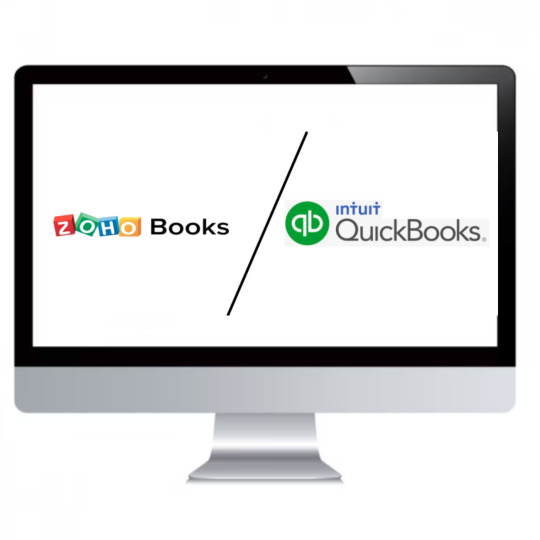
In this ultimate comparison guide of Zoho Books vs QuickBooks, we'll take a deep dive into both platforms' pros and cons so that you can make an informed decision on what's best for your business needs!
What is Zoho Books?
Zoho Books is an easy-to-use cloud-based accounting software designed specifically for small business owners. It offers a range of features to help manage finances, including invoicing, expense tracking, inventory management and time-tracking.
One of the best things about Zoho Books is its user-friendly interface. Even if you have no prior experience with accounting software, you can easily navigate through the platform and get started in no time.
Another noteworthy feature of Zoho Books is its automation capabilities. You can set up recurring invoices or automatic payment reminders to save yourself time on manual tasks. Additionally, Zoho Books integrates seamlessly with other apps within the Zoho suite and third-party applications like Stripe and PayPal.
Zoho Books provides a cost-effective solution for small businesses looking to streamline their financial operations without sacrificing functionality or ease-of-use.
What is QuickBooks?
QuickBooks is an accounting software that targets small and medium-sized businesses. It was developed by Intuit, a well-known financial software company based in Mountain View, California. QuickBooks offers a range of features such as bookkeeping, invoicing, payroll management, and inventory tracking.
One of the key features of QuickBooks is its user-friendly interface which makes it easy for non-accountants to use. The software also integrates with various third-party applications like PayPal and Shopify to provide users with more functionality.
Moreover, QuickBooks comes in both desktop and online versions meaning you can choose the one that suits your business needs. Desktop version requires installation on your computer while the online version allows you to access the app from anywhere provided you have internet connection.
QuickBooks is ideal for small business owners who need basic accounting tools without spending too much time learning complex financial jargon.
The Pros and Cons of Zoho Books
Zoho Books is a cloud-based accounting software designed for small businesses. It offers many features that can help business owners manage their finances effectively.
One of the pros of Zoho Books is its affordability. The pricing plans are reasonable and offer great value for money, especially when compared to other accounting software on the market.
Another advantage of Zoho Books is its user-friendly interface. Even if you're not an accounting expert, you can easily navigate through the software with ease.
Furthermore, Zoho Books also allows users to customize invoices and reports which can be helpful in branding your business identity as well as presenting financial data more professionally.
On the downside, some users have reported glitches with certain features like inventory management and bank reconciliation. Also, customer support may take longer than usual to respond sometimes leaving users waiting for hours or days before getting assistance.
Zoho books offer a wide range of benefits at an affordable price point but it’s important to consider the potential drawbacks too before making a final decision about whether this solution will meet your needs and expectations.
The Pros and Cons of QuickBooks
QuickBooks is a popular accounting software that has been around for decades. It offers a variety of features to help small business owners manage their finances effectively. Here are some pros and cons of using QuickBooks.
Pros:
One of the biggest advantages of QuickBooks is its user-friendly interface, which makes it easy to navigate and use even for non-accountants. The software also offers a wide range of features such as invoicing, expense tracking, inventory management, and payroll processing.
Another benefit of using QuickBooks is its integration with other applications like Microsoft Excel, TurboTax, and Salesforce. This allows you to import data from other sources into QuickBooks seamlessly.
Moreover, QuickBooks provides excellent customer support through phone or chat services and has an extensive knowledge base that can answer most common questions.
Cons:
One major drawback of using QuickBooks is its high cost compared to other accounting solutions in the market. Additionally, some users have reported glitches or difficulties when attempting to run certain functions within the software.
Furthermore, while it does offer many features that are helpful for small businesses operations; however this may be overwhelming for some users who only require basic functionalities but still need to pay the full price for all options provided by the software.
Which One is Right for You?
Choosing between Zoho Books and QuickBooks can be a tough decision, as both offer unique features to small business owners. To determine which one is right for you, there are a few factors to consider.
Firstly, the size of your business plays an important role in choosing between the two platforms. If you're running a smaller operation with fewer employees and transactions, then Zoho Books might be the way to go due to its affordability and ease of use. However, if your business has more complex accounting needs or multiple users that need access to financial information, QuickBooks may be better suited for you.
Another factor to consider is what type of industry your business operates in. QuickBooks offers more specialized versions geared towards specific industries such as construction or nonprofit organizations. On the other hand, Zoho Books caters more towards service-based businesses like consulting firms or marketing agencies.
It's worth considering whether integration with other software programs is important for your business operations. QuickBooks has been around longer and therefore may have stronger integrations with other common software systems like Microsoft Office Suite or Salesforce.
Ultimately, choosing between Zoho Books vs QuickBooks comes down to individual needs and preferences based on these various factors mentioned above - ensuring that you pick an accounting platform tailored specifically for your unique requirements will make all the difference in managing finances effectively!
Conclusion
After comparing Zoho Books vs QuickBooks, it's clear that both accounting software packages have their strengths and weaknesses. Ultimately, the decision on which one to use will depend on your specific business needs.
If you're a small business owner who is looking for an affordable solution with excellent invoicing capabilities, then Zoho Books may be the right choice for you. However, if you require more advanced accounting features or a system that integrates with other applications seamlessly, then QuickBooks may be the better option.
Regardless of which platform you choose, make sure to do your research thoroughly before committing to any particular accounting software. By taking the time to carefully evaluate each package's pros and cons in light of your company's unique requirements, you'll ensure that you end up with an ideal solution that helps streamline your operations while providing accurate financial data at all times.
3 notes
·
View notes
Text
Zoho Projects Pros and Cons: Unveiling the Benefits and Limitations
🔎 Zoho Projects Pros and Cons: Unveiling the Benefits and Limitations 🔎
Hey everyone! 👋 Today, I want to discuss Zoho Projects and shed some light on its pros and cons. If you're looking for a project management tool and considering Zoho Projects, this post might help you make an informed decision. Let's dive in! 🚀
👍 Pros: 1️⃣ Comprehensive Features: Zoho Projects offers a wide range of features that empower teams to manage projects effectively. From task management and time tracking to collaboration tools and resource allocation, it covers all the essentials. 2️⃣ User-Friendly Interface: One of the key strengths of Zoho Projects is its intuitive and user-friendly interface. Navigating through the platform and accessing various features is a breeze, even for newcomers. 3️⃣ Customization Options: Zoho Projects allows you to tailor the tool to your specific needs. You can create custom workflows, add custom fields, and personalize the interface to align with your project requirements. 4️⃣ Collaboration Made Easy: The platform promotes seamless collaboration among team members. You can assign tasks, share files, and communicate within the platform, fostering better teamwork and communication. 5️⃣ Integration Capabilities: Zoho Projects integrates with various popular tools such as G Suite, Slack, and Dropbox. This enables smooth data transfer and synchronization, enhancing your overall productivity.
👎 Cons: 1️⃣ Steep Learning Curve: While Zoho Projects' interface is user-friendly, some users might find the learning curve a bit steep, especially when exploring advanced features. Adequate training and support might be necessary for the team to fully utilize the tool. 2️⃣ Limited Automation: Compared to some other project management tools, Zoho Projects has relatively limited automation capabilities. Although it provides basic automation features, more complex workflows might require manual intervention. 3️⃣ Mobile App Limitations: While Zoho Projects does offer a mobile app, it may not be as feature-rich or as polished as the web version. Some users have reported occasional glitches or limitations in functionality when using the app.
📢 In conclusion, Zoho Projects has its fair share of pros and cons. Its comprehensive features, user-friendly interface, and customization options make it a viable choice for many teams. However, it's important to consider the learning curve, limited automation, and potential mobile app limitations before making your decision.
🤔 Have you used Zoho Projects before? What are your thoughts on its pros and cons? Share your experiences in the comments below! 👇
2 notes
·
View notes
Text
Best Email Service Providers of 2025

Best Email Service Providers of 2025
In today’s digital world, email remains a crucial communication tool for both personal and professional use. With countless options available, finding the right email service provider (ESP) for your needs can be challenging. Whether you're looking for a user-friendly interface, enhanced security, or advanced features, choosing the right provider is essential. In 2025, the best email service providers not only offer a reliable platform for sending and receiving messages but also provide robust tools for productivity, security, and collaboration. Here’s a roundup of the best email service providers for 2025.
1. Gmail
Best for: Seamless Integration with Google Workspace
Gmail continues to be one of the top email service providers in 2025, renowned for its user-friendly interface and powerful features. As part of the Google Workspace ecosystem, Gmail offers seamless integration with Google Drive, Google Docs, Google Sheets, and other tools that make collaboration easy. With 15GB of free storage and extensive spam filtering, Gmail remains the go-to email platform for individuals and businesses alike. For more advanced features, users can opt for the Google Workspace paid plan, which provides additional storage, custom domains, and enterprise-level security.
Why Choose Gmail?
Seamless integration with Google apps.
Robust spam protection and security features.
Generous storage space.
Advanced productivity tools through Google Workspace.
2. Microsoft Outlook
Best for: Business and Enterprise Use
Microsoft Outlook is a long-standing leader in the email space, offering both personal and business email services. It integrates seamlessly with Microsoft 365 applications like Word, Excel, and Teams, making it an excellent choice for businesses that rely on the Microsoft ecosystem. The service also includes advanced calendar features, advanced filtering options, and smart search to streamline your inbox. For enterprise-level use, Outlook offers advanced security, including multi-factor authentication (MFA) and data encryption, ensuring your communication remains private and secure.
Why Choose Microsoft Outlook?
Strong integration with Microsoft 365 tools.
Advanced security features for businesses.
Clean and organized user interface.
Smart features like focused inbox and calendar integration.
3. ProtonMail
Best for: Privacy and Security
ProtonMail is one of the most secure and private email services available today. Based in Switzerland, ProtonMail offers end-to-end encryption, meaning only the sender and recipient can read the emails. With no personal information required to sign up, it prioritizes user privacy. For those who require even more security, ProtonMail’s paid plans include additional features such as custom domain support, more storage, and encrypted file storage. This makes ProtonMail an excellent choice for those who value privacy and want a service that keeps their emails protected from government or third-party surveillance.
Why Choose ProtonMail?
End-to-end encryption for ultimate privacy.
No personal information required for sign-up.
Paid plans offer custom domain support and more storage.
Swiss-based with a focus on user privacy.
4. Zoho Mail
Best for: Businesses and Teams
Zoho Mail is a popular choice for businesses due to its affordable pricing and robust features. Zoho offers a free plan for small businesses with up to 5 users, which includes 25GB of storage per user and email hosting for your domain. For larger organizations, Zoho Mail’s paid plans offer even more storage, advanced email filtering, and comprehensive admin controls. Zoho Mail is also part of the Zoho Workplace suite, which includes collaboration tools like word processing, spreadsheets, and file sharing, making it a comprehensive platform for business communication.
Why Choose Zoho Mail?
Affordable pricing for businesses.
Email hosting for custom domains.
Integration with Zoho’s productivity suite.
Advanced admin controls and user management.
5. Yahoo Mail
Best for: Personal Use and Ease of Access
Yahoo Mail has been around for years and continues to be a strong contender in 2025. It offers a 1TB of free storage, which is more than most other providers. It also includes useful features such as customizable folders, automatic organization of emails, and the ability to view attachments without opening them. Yahoo’s clean interface makes it easy for users to navigate, while its spam filters and advanced security options help ensure a safe experience. Although it’s more geared towards personal use, Yahoo Mail’s robust storage and security features make it a solid choice for individuals.
Why Choose Yahoo Mail?
1TB of free storage for emails and attachments.
Customizable inbox and email organization tools.
Advanced spam protection and security features.
Simple, user-friendly interface.
6. Apple Mail
Best for: Apple Ecosystem Users
For users within the Apple ecosystem, Apple Mail provides a seamless experience across devices such as iPhones, iPads, and Macs. The app allows users to manage their email accounts from various providers, including iCloud, Gmail, and Yahoo, all in one place. Apple Mail integrates perfectly with macOS and iOS features like Siri and Handoff, making it an excellent choice for Apple users who want easy access to their email across devices. While the app itself is basic compared to other providers, it’s an ideal choice for those who prioritize simplicity and ease of use.
Why Choose Apple Mail?
Seamless integration with the Apple ecosystem.
Simple and straightforward interface.
Easy management of multiple email accounts in one place.
Enhanced with Siri and Handoff for greater convenience.
7. Tutanota
Best for: Secure and Encrypted Email
Tutanota is another encrypted email service that emphasizes security and privacy. It’s an open-source service based in Germany, offering end-to-end encryption for emails and calendar events. Tutanota doesn’t display ads, and it’s completely free of tracking. Users can create a Tutanota email account without any personal data, and all communication is secured with strong encryption algorithms. While the free plan offers a limited number of features, paid plans allow for additional storage, custom domains, and more advanced features like encrypted contact forms.
Why Choose Tutanota?
Strong emphasis on security with end-to-end encryption.
Open-source and transparent approach.
Free plan with limited features, premium plans for more storage and features.
No ads or tracking.
8. Fastmail
Best for: Customization and Advanced Features
Fastmail is an email service that focuses on providing a high level of customization and control. It offers an easy-to-use interface, custom domain support, advanced filtering, and excellent email organization tools. Fastmail provides strong privacy policies, with features such as two-factor authentication and encrypted email storage. Though it’s primarily a paid service, it offers a free trial for users to test its functionality before committing to a subscription.
Why Choose Fastmail?
Highly customizable email experience.
Advanced filtering and organization tools.
Support for custom domains.
Focus on privacy and security.
Conclusion
Choosing the right email service provider depends on your needs—whether it’s for personal use, business, privacy, or advanced features. Gmail and Microsoft Outlook remain popular choices due to their powerful integration with other tools. If privacy is a priority, ProtonMail and Tutanota are excellent secure alternatives. For businesses, Zoho Mail offers a great suite of productivity tools, while Yahoo Mail and Apple Mail continue to serve personal users with ample storage and simplicity. Each of these email services has its own unique strengths, so the best one for you in 2025 will depend on your specific requirements.
For More Updates visit Our Website: Analytics Insight
0 notes
Text
The Best Software Solutions for Accurate Invoicing and Tax Filing

In today’s fast-paced business world, accuracy and efficiency are key to staying ahead of the competition. When it comes to managing finances, businesses must ensure that they are accurately invoicing customers and filing taxes on time. This is where the right software solutions come into play. With the advancements in technology, there are a variety of tools that make invoicing and tax filing easier, faster, and more accurate. In this article, we’ll explore the best software solutions that can help streamline your invoicing and tax filing processes.
1. QuickBooks Online
Best for: Small to medium-sized businesses
QuickBooks Online is one of the most popular accounting software solutions for small and medium-sized businesses. It offers robust features for invoicing, expense tracking, and tax filing. QuickBooks Online enables users to create professional invoices, track sales and payments, and even integrate with your bank account for automatic transaction categorization.
Key Features:
Customizable invoices and estimates
Automatic tax calculations based on your location
Integration with tax filing services
Payment tracking and reminders
Why Choose QuickBooks Online? QuickBooks Online is perfect for businesses looking for an all-in-one solution that offers both invoicing and tax filing. With its user-friendly interface and ability to integrate with other tools, QuickBooks ensures that your financial processes are streamlined and accurate.
2. Xero
Best for: Growing businesses with complex needs
Xero is another powerful accounting software that simplifies invoicing and tax filing. It's ideal for businesses that need more customization and reporting options. Xero’s cloud-based platform offers excellent tools for invoicing, managing payroll, and handling taxes.
Key Features:
Multi-currency support
Automatic bank feeds and expense tracking
Integration with over 800 third-party apps
Easy tax filing with tax return templates
Why Choose Xero? Xero offers flexibility and scalability, making it an ideal choice for growing businesses. It has a more extensive set of features compared to other software solutions, which can help businesses tackle more complex tax filing and invoicing scenarios.
3. FreshBooks
Best for: Freelancers and service-based businesses
FreshBooks is a great option for freelancers, consultants, and service-based businesses. Known for its ease of use, FreshBooks simplifies the invoicing process with intuitive features that save time and ensure accurate billing.
Key Features:
Customizable invoices and late payment reminders
Automated tax calculations
Expense tracking and reporting
Integration with PayPal, Stripe, and other payment gateways
Why Choose FreshBooks? FreshBooks is perfect for businesses that prioritize ease of use and efficiency. Its simple interface and automation features ensure that invoicing and tax filing are handled accurately without requiring extensive accounting knowledge.
4. Zoho Books
Best for: Small businesses and startups
Zoho Books is a cloud-based accounting software designed for small businesses and startups. With a focus on automation and integration, Zoho Books simplifies both invoicing and tax filing by providing an easy-to-use platform.
Key Features:
Invoice creation with tax calculations
Automatic payment reminders
Integration with payment gateways and banks
GST filing (for Indian businesses)
Why Choose Zoho Books? Zoho Books stands out for its affordability and ease of use. For small businesses that need basic but powerful invoicing and tax filing tools, Zoho Books is an excellent option. It provides a seamless experience and integrates with the other tools in the Zoho suite, offering a complete business management solution.
5. Wave Accounting
Best for: Small businesses and solopreneurs on a budget
Wave Accounting is a free accounting software solution that provides basic invoicing and tax filing tools for small businesses and solopreneurs. It’s an ideal solution for businesses that are just starting out and need a cost-effective way to manage their finances.
Key Features:
Free invoicing and accounting tools
Automatic tax calculations
Integration with bank accounts
Simple tax report generation
Why Choose Wave Accounting? Wave Accounting is the best choice for businesses on a tight budget that still want to maintain accurate invoicing and tax filing. It offers a solid set of features for free, making it a great starting point for solopreneurs and small businesses.
6. SlickPie
Best for: Small businesses needing automation
SlickPie is a cloud-based accounting software that automates many aspects of invoicing and tax filing. It’s especially beneficial for small businesses looking to reduce manual work and increase efficiency.
Key Features:
Automated data entry with MagicBot
Customizable invoices with tax calculations
Expense tracking and reporting
Sales tax management
Why Choose SlickPie? SlickPie’s automation features make it a great choice for businesses that want to save time and reduce the chances of human error. The platform is straightforward and user-friendly, making it ideal for small business owners who don’t have an accounting background.
7. Sage Business Cloud Accounting
Best for: Businesses seeking flexibility and scalability
Sage Business Cloud Accounting is a flexible solution for businesses that need more control over their invoicing and tax filing. It offers advanced features for tax management and invoicing, making it suitable for businesses that are scaling.
Key Features:
Automated invoicing and payment reminders
Tax management and reporting
Multi-currency support
Cloud access from anywhere
Why Choose Sage Business Cloud Accounting? Sage Business Cloud Accounting is designed for businesses that require more customization and scalability. Its advanced features for tax filing and invoicing make it an ideal choice for growing businesses that want a comprehensive solution.
8. Smaket Billing Software
Best for: Businesses looking for a comprehensive billing and accounting solution
Smaket Billing Software is a powerful and efficient tool designed for businesses that need an all-in-one solution for invoicing, billing, and tax filing. With a focus on ease of use and automation, Smaket Billing Software makes managing your invoices, payments, and taxes simple and accurate.
Key Features:
Automated invoicing with tax calculations
Integration with accounting and payment systems
Multi-currency support
GST and tax filing features for various regions
Why Choose Smaket Billing Software? Smaket Billing Software is ideal for businesses that need a user-friendly platform with advanced capabilities for both billing and accounting. Whether you're dealing with simple transactions or complex tax filing, Smaket Billing Software ensures everything is accurate and streamlined.
Conclusion
Choosing the right invoicing and tax filing software can significantly improve the efficiency and accuracy of your financial processes. Whether you're a freelancer, a small business owner, or managing a growing company, the right software solution can save you time, reduce errors, and ensure compliance with tax regulations.
QuickBooks Online, Xero, FreshBooks, Zoho Books, Wave Accounting, SlickPie, Sage Business Cloud Accounting, and Smaket Billing Software are all excellent options to consider based on your business needs. By selecting a software solution that fits your business, you can focus more on growing your company and less on administrative tasks like invoicing and tax filing.
So, which software will you choose to streamline your invoicing and tax filing process? Explore these options and find the one that works best for you!
0 notes
Text
Discover the Power of Zoho One
0 notes
Text
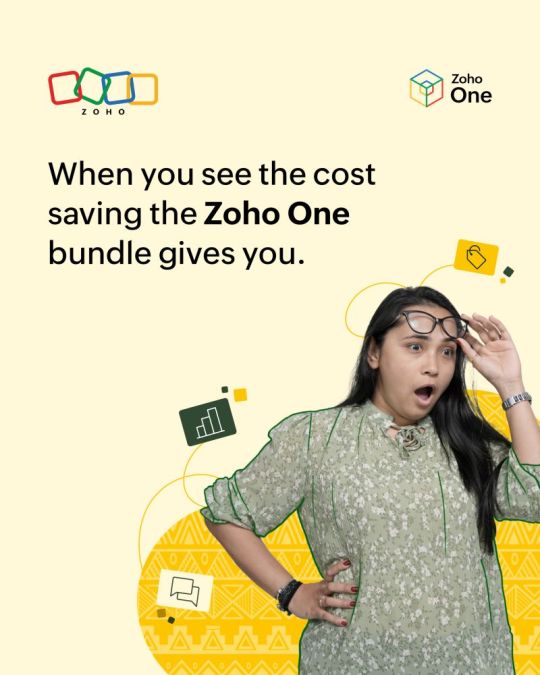
Are you looking to streamline your business operations and save money on essential apps? Discover how Zoho One can help you achieve just that.
With Zoho One, you can access over 40+ integrated business apps that cover every aspect of your business, from sales and marketing to finance and HR.
Say goodbye to the hassle of managing multiple subscriptions for different apps and consolidate all your business tools in one place with Zoho One.
Not only, Zoho One will save you time and effort, but it will also save you money by eliminating the need to pay for individual apps separately.
Take your business to the next level and optimize your operations with Zoho One today.
➡️Talk to our Zoho Expert to know about how much you can save money when using Zoho One for your business👉🏼 https://bizappln.zohobookings.com
0 notes
Text

Zoho CRM Pricing vs Other CRM Platforms: Is It the Smartest Choice for Growing Businesses?
Choosing a CRM system is one of the most important decisions a business can make. A CRM not only centralizes customer data but also shapes how your team manages leads, nurtures relationships, and closes deals.
While popular platforms like Salesforce, HubSpot, and Microsoft Dynamics dominate the market, Zoho CRM has gained significant traction as a powerful, scalable, and budget-friendly alternative.
This guide takes a deeper look at Zoho CRM’s pricing and functionality—and how it compares to the more expensive industry leaders—so you can make a well-informed, strategic decision for your business.
Why Pricing Isn’t the Only Factor When Choosing a CRM

For many businesses, the monthly subscription cost is the first thing they check. But what you pay is only part of the equation. What truly matters is what you get in return:
How easily your team can adopt the system
How well the platform supports your unique workflows
Whether it scales without draining your budget
How efficiently it connects with other tools
How much insight it offers to guide your decisions
A CRM that’s affordable but limited in features or too difficult to use can cost you more over time—in missed opportunities, poor adoption, or inefficiencies.
Zoho CRM Pricing Overview: A Scalable CRM for Every Stage of Growth
Effectively implement Zoho Solutions from Zoho Experts and Zoho Consultants like Evoluz Global Solutions and drive 3x business growth.

Zoho CRM offers a flexible pricing structure tailored to suit startups, SMBs, and large enterprises alike. All pricing is billed annually per user.

In addition to its core CRM, Zoho offers bundled platforms like Zoho CRM Plus and Zoho One—delivering an even broader range of tools across sales, marketing, finance, HR, and operations under a single subscription.
Zoho CRM vs Salesforce: Enterprise Features at a Fraction of the Cost
Salesforce is often seen as the gold standard in the CRM space, but it comes with a steep learning curve and a high cost of ownership.

Zoho CRM vs HubSpot CRM: The Truth Behind "Free"
HubSpot CRM attracts users with its free tier, but critical features such as automation, analytics, and lead scoring are gated behind costly upgrades.

Zoho CRM vs Microsoft Dynamics 365: Simplicity and Speed vs Complexity

What Sets Zoho CRM Apart From the Competition

Transparent, Predictable Pricing
Unlike many platforms that upsell you on every key feature, Zoho CRM maintains clear, upfront pricing. Each plan is designed to meet specific business needs—so you're not forced into higher tiers just to unlock essentials like automation or reporting.
Integrated AI That Adds Real Value
Zia, Zoho’s intelligent sales assistant, is included in Enterprise and Ultimate plans. It offers lead scoring, workflow suggestions, sales forecasting, and anomaly detection—without requiring any extra fees or setup.
Built-In Ecosystem of Business Tools
Zoho One gives you access to 45+ apps for CRM, email marketing, HR, finance, analytics, and more. This tightly integrated ecosystem helps reduce tool sprawl and keeps your data connected across departments.
Fast Implementation and Easy Customization
Zoho CRM is known for its user-friendly interface and low setup time. Even non-technical users can automate tasks, create custom fields, build dashboards, and integrate third-party apps—all without code.
Trusting Zoho CRM: Experience, Security, and Customer Success

Zoho has over two decades of experience building enterprise software and serves more than 250,000 businesses globally.
The platform is highly rated by analysts and review platforms for usability, reliability, and innovation.
Customer data is hosted securely in global data centers, ensuring full compliance with data protection standards like GDPR. Zoho’s commitment to privacy and its ad-free business model builds long-term trust with customers across industries.
Many businesses that switch from Salesforce, HubSpot, or spreadsheets report not only major cost savings but also better user adoption, cleaner data management, and stronger customer engagement—all driven by Zoho CRM’s thoughtful design and support structure.
Is Zoho CRM the Right Fit for Your Business?

If you're a startup, growing business, or even a large organization looking to simplify your tech stack, Zoho CRM offers unmatched value:
Competitive pricing across all plans
Custom workflows and smart automation
Built-in AI capabilities for data-driven sales
Integration with a broad ecosystem of apps
Reliable support and continuous improvements
Whether you're just getting started with CRM or considering a switch from a costly provider, Zoho CRM gives you the functionality to grow—without locking you into complex contracts or technical dependencies.
Final Thoughts

Zoho CRM isn’t just an affordable option—it’s a well-rounded, reliable, and future-ready CRM platform built for businesses that want control, clarity, and growth.
With a pricing model that scales responsibly, a powerful set of features across tiers, and the backing of a proven global software company, Zoho CRM offers one of the strongest value propositions in the CRM space today.
If you’re comparing solutions not just on cost, but on what truly matters—usability, results, and return on investment—Zoho CRM stands out as the smartest choice for businesses that want to grow without compromise.
Leverage the expertise of Zoho Experts and Zoho Consultants such as Evoluz Global Solutions to drive 3x growth and efficiency for your business.
With tailored Zoho Solutions that fits your business needs, you can achieve scalable growth!
Book your free consultation call NOW!
Frequently Asked Questions
Is Zoho CRM suitable for large enterprises?Yes. The Enterprise and Ultimate plans are designed for high-volume, high-complexity environments, offering customization, territory management, role hierarchies, and advanced analytics.
Can Zoho CRM be used by non-technical teams?Absolutely. Zoho CRM is built for usability, allowing business teams to manage automation, integrations, and customizations without writing a single line of code.
How long does it take to implement Zoho CRM?Most teams can get up and running within days. With guided onboarding and a clean interface, implementation is significantly faster than many traditional CRM systems.
What support options are available?All paid plans come with standard email and live chat support. Higher-tier users also benefit from Zoho’s extensive knowledge base, community forums, and premium support options.
#business#zoho consulting services#zoho experts#business growth#marketing#zoho one#digital marketing#marketing strategy#zoho crm#zoho consultant#zoho crm pricing#zoho pricing#crm pricing#zoho
0 notes
Text
All-in-One AI Chatbot – Affortable AI

In today’s fast-paced digital landscape, businesses are constantly seeking ways to streamline communication, enhance customer engagement, and improve operational efficiency. One of the most effective solutions to achieve these goals is through the use of AI-powered chatbots. Among the leading platforms revolutionizing the industry is Affortable AI, an all-in-one AI chatbot designed to meet the needs of businesses across various industries. With its cutting-edge technology, seamless integrations, and intelligent automation, Affortable AI is transforming the way businesses interact with customers.
What is Affortable AI?
Affortable AI is a state-of-the-art all-in-one AI chatbot platform that provides businesses with smart, automated solutions for customer support, sales, and marketing. Unlike traditional chatbots that are limited to answering basic queries, Affortable AI utilizes advanced artificial intelligence and natural language processing (NLP) to engage in meaningful conversations, understand user intent, and deliver personalized experiences.
With Affortable AI, businesses can automate responses, provide 24/7 support, manage multiple customer interactions simultaneously, and increase overall efficiency. Whether it’s responding to frequently asked questions, booking appointments, or assisting in online purchases, this AI chatbot streamlines processes and enhances customer satisfaction.
Key Features of Affortable AI
1. Intelligent Conversation Handling
Unlike traditional scripted chatbots, Affortable AI leverages machine learning and NLP to understand human conversations. It can detect emotions, recognize intent, and provide accurate responses, making interactions more natural and engaging.
2. Omnichannel Support
Businesses today operate across multiple channels, including websites, social media, and messaging apps. Affortable AI integrates seamlessly with platforms like WhatsApp, Facebook Messenger, Instagram, and Slack, ensuring that businesses can interact with customers wherever they are.
3. Automated Customer Support
With Affortable AI, businesses can significantly reduce response time and improve efficiency by automating customer support. The AI chatbot can handle a large volume of inquiries, resolve common issues, and escalate complex problems to human agents when necessary.
4. Personalized Interactions
The AI chatbot uses data-driven insights to personalize customer interactions. By analyzing user behavior, preferences, and past interactions, Affortable AI tailors its responses to meet individual customer needs, enhancing engagement and satisfaction.
5. Lead Generation & Sales Assistance
Affortable AI is not just a customer service tool; it’s also a powerful sales assistant. It can qualify leads, recommend products, provide instant pricing information, and even guide customers through the purchasing process. This makes it an invaluable asset for e-commerce businesses and service providers.
6. Multilingual Capabilities
In a global marketplace, language barriers can be a challenge. Affortable AI supports multiple languages, allowing businesses to communicate with customers from different regions without the need for additional translation services.
7. Integration with CRM & Business Tools
To maximize productivity, Affortable AI seamlessly integrates with popular customer relationship management (CRM) systems like Salesforce, HubSpot, and Zoho. It also connects with e-commerce platforms, ticketing systems, and email marketing tools to create a unified business workflow.
8. Data Analytics & Insights
Understanding customer behavior is key to business success. Affortable AI provides detailed analytics, offering insights into customer preferences, frequently asked questions, and engagement metrics. This data helps businesses refine their strategies and improve customer interactions.
Benefits of Using Affortable AI
1. Cost-Effective Solution
Hiring and training a customer support team can be costly. Affortable AI significantly reduces operational expenses by automating repetitive tasks and handling multiple customer interactions simultaneously, allowing businesses to allocate resources more effectively.
2. 24/7 Availability
Unlike human agents, AI chatbots do not require breaks, holidays, or sleep. Affortable AI ensures that businesses are available to assist customers 24/7, improving customer experience and satisfaction.
3. Increased Customer Engagement
A well-designed AI chatbot like Affortable AI keeps customers engaged by providing quick and relevant responses. The chatbot’s ability to personalize interactions also fosters stronger relationships between businesses and their customers.
4. Scalability
As businesses grow, so do their customer service needs. Affortable AI is highly scalable, capable of handling thousands of conversations simultaneously without compromising quality or efficiency.
5. Improved Conversion Rates
By providing instant responses, guiding customers through the sales funnel, and offering personalized recommendations, Affortable AI increases conversion rates and drives revenue growth.
6. Enhanced Customer Satisfaction
A chatbot that responds promptly and accurately to customer queries enhances overall customer satisfaction. With Affortable AI, businesses can ensure a seamless and enjoyable user experience, leading to higher customer retention rates.
Industries That Benefit from Affortable AI
1. E-Commerce
Affortable AI helps e-commerce businesses by assisting customers in product selection, processing orders, handling returns, and providing real-time updates on deliveries.
2. Healthcare
Healthcare providers use Affortable AI to schedule appointments, provide basic medical information, and answer common patient inquiries, reducing the burden on human staff.
3. Finance & Banking
In the finance sector, Affortable AI assists customers with account inquiries, fraud detection, and financial planning, improving service efficiency and security.
4. Travel & Hospitality
Travel agencies, airlines, and hotels use Affortable AI to handle bookings, answer travel-related questions, and offer personalized recommendations to enhance customer experiences.
5. Education
Educational institutions leverage Affortable AI for student inquiries, course registrations, and automated learning support, making education more accessible and efficient.
6. Real Estate
Real estate agents use Affortable AI to provide instant property listings, schedule property viewings, and answer customer questions about housing options.
Conclusion
In an era where customer expectations are higher than ever, businesses must adopt innovative solutions to stay ahead. Affortable AI, an all-in-one AI chatbot, provides businesses with an intelligent, scalable, and cost-effective way to engage customers, automate support, and drive sales. With its advanced capabilities and seamless integrations, Affortable AI is a game-changer in the world of AI-powered customer interactions.
By incorporating Affortable AI into their operations, businesses can unlock new levels of efficiency, improve customer satisfaction, and boost overall growth. Whether you’re a startup, a small business, or a large enterprise, Affortable AI is the ultimate AI chatbot solution for your needs.
0 notes
Text
Most Popular Social HRMS Tools
Human Resource department is one of the most important departments of a company. This particular department acts as the backbone of the company. The main task of the HR department is to manage the entire workforce of the company. HR officers are known to handle several duties and huge loads of information on a daily basis. Tasks like recruitment, performance evaluation, and payroll are some of the main functions that are performed by the HR department. All the mentioned tasks are extremely time-consuming when done manually.
Best Social HRMS Tools
We have mentioned Best Social HRMS platform or tools that can help boost the task of the HR department. These tools are extremely efficient and can help you manage the entire task easily. Time-consuming tasks like payroll management and employee management have all become easier with the help of these tools.
Zimyo:
Zimyo HRMS is a user-friendly HRMS software which is mainly suitable for small start-ups and medium-sized businesses. It is basically a cloud-based software that ensures easy and secure management of HR activities of your company. The software is loaded with useful features.
Gusto:
This particular software is for simple HR based tasks. The software is mainly known for its features. You can avail some of the best features from this tool which you won’t get it for free from other companies. Some of the main features which make the software special include automate tax filings, unlimited payrolls, multiple states, multiple pay schedules, and pay rates, tax form changes/updates and more. With the help of these features, you can easily manage the entire workforce of a company. The payroll feature of the software is also capable of simplifying the rules and regulations for employee benefits, payroll, and hiring. After all, payroll is one of the very important functions of a company that needs to be managed correctly. Thanks to this software that the task of payroll management has become much easier.
Zoho People:
This is a very flexible and simple HR management tool which can cover almost every employee management task. The software offers you with special features including file cabinet, admin operations, mobile app, HR process automation, time and attendance tracker and more. In addition, it also offers you with performance management, permission management, and performance reports as well. The software is equipped to manage and access the entire user’s employee information from a centralized location.
Friend HRM:
This particular tool is known to perform a wide variety of HR functions. The tool is suitable for businesses of all sizes. The best thing about the tool is that it is available for free for a lifetime for 5 employee companies. With the help of this tool, you can manage employees and it also has the ability to track employee performance as well. This tool allows the HR staff members to identify the top and the bottom performer of the company. The tool also allows HR officers to access CTC for employee gross salary.
Bitrix24 HR:
This is yet great HR software that is used. This free HR management system can be fully customized. The best thing about the software is that it offers more than 25 great HR tools such as absence chart, private social network, document management, resume storage and more. All these mentioned HR tools make the work all the easier for the officials of the HR department. It is because of the features of the software that it stands out from the rest.
To know More on the list of Best Social HRMS Tools visit our Blog
0 notes
Text
What Can Zoho One Do? Find the Best Apps.

Zoho One isn’t just software—it’s a game-changer! With 45+ integrated apps, it streamlines everything from CRM and accounting to HR and marketing, giving your business the power to scale effortlessly. • Automate workflows • Enhance collaboration • Boost productivity Read more: https://agsuitetech.com/new-feeds/what-can-zoho-one-do-find-the-best-apps/
At AGSuite Technologies, an Advanced Zoho Partner, we help businesses unlock Zoho One’s full potential with expert implementation and customization. Ready to supercharge your business? Let’s connect! 🤝 Contact Us@ https://agsuitetech.com/contact/
0 notes